CorelDRAW Technical 2025
$42.76
🌟 Why Choose WinSoftWorld?
⏱️ 30-Second Delivery: No waiting—start using your software instantly.
Free
🌍 Global Support: 24/7 help via live chat or support@winsoftworld.com.
Free
Payment Methods:
Description
What is CorelDRAW Technical Suite 2025?
CorelDRAW Technical Suite 2025 is the latest edition of Corel’s precision-oriented design and illustration package, tailored for technical illustrators, engineers, and documentation specialists. It builds on the powerful CorelDRAW Graphics Suite foundation with added tools for 3D CAD integration, detailed diagramming, and technical publishing—delivering everything required for complex technical communication workflows.
Key Features
| Feature | Description |
|---|---|
| Precision Technical Illustration | Advanced vector- and bitmap-based tools optimized for engineering diagrams and schematics. |
| 3D CAD Integration | Import XVL Studio files for seamless use of CAD data within technical drawings. |
| Painterly Brushes Enhancements | Improved brush control—tilt simulation, texture, brushstroke favorites—for fine-detail annotation :contentReference[oaicite:1]{index=1}. |
| Print to PDF | Built-in driver offering advanced print layout, color separations, registration marks, and imposition tools :contentReference[oaicite:2]{index=2}. |
| CorelDRAW Web Support | Access and edit CDR files from your browser using CorelDRAW Web (subscription required) :contentReference[oaicite:3]{index=3}. |
| Enhanced PDF Import/Export | Improved workflow for engineering documentation, including CAD-friendly formats like CGM and PSD :contentReference[oaicite:4]{index=4}. |
Who It’s For
- Technical illustrators creating detailed diagrams or schematics
- Engineers and documentation specialists requiring CAD data usage
- Manufacturers and designers preparing manuals, assembly instructions, or regulatory documents
- STEM educators and students involved in technical graphics
- Users seeking the best technical illustration software for professionals in 2025
System Requirements
| Component | Minimum Requirement |
|---|---|
| OS | Windows 10/11 (64‑bit, version 21H2+) :contentReference[oaicite:5]{index=5} |
| CPU | Intel Core i3/i5/i7/i9 (7th gen+) or AMD Ryzen 3/5/7/9/Threadripper/EPYC :contentReference[oaicite:6]{index=6} |
| RAM | 8 GB minimum (16 GB+ recommended for CAD and large files) :contentReference[oaicite:7]{index=7} |
| GPU | OpenCL 1.2-compatible with ≥3 GB VRAM :contentReference[oaicite:8]{index=8} |
| Storage | 9 GB disk space; SSD recommended :contentReference[oaicite:9]{index=9} |
| Display | 1280×720 (min), 1920×1080 (recommended) :contentReference[oaicite:10]{index=10} |
| Input | Mouse, tablet, or multi-touch display :contentReference[oaicite:11]{index=11} |
| Internet | Required for installation, activation, updates, and web integration |
Why Choose This Version?
CorelDRAW Technical Suite 2025 delivers unmatched clarity and control for professionals working with technical visuals. Its combination of **3D CAD support**, **advanced annotation tools**, and Pro-level brush enhancements make it the most powerful technical design and illustration software for engineers and professionals in 2025. With reliable PDF workflows and cloud‑enabled access via CorelDRAW Web, this edition empowers users to produce detailed, publication‑ready content both on desktop and online.
What’s Included
- CorelDRAW Technical Suite 2025 full desktop installer
- Corel DESIGNER 2025 for technical diagrams
- CorelDRAW Graphics 2025 for vector/bitmap design
- Corel Photo‑Paint 2025 for image editing
- PowerTRACE, CAPTURE, and other supporting utilities
- XVL Studio Corel Edition (basic 3D CAD import); additional 3D CAD add-on available
- CorelDRAW Web access (with subscription)
- Painterly Brush packs, advanced PDF printing tools, CAD import tools
Buy CorelDRAW Technical Suite 2025 Today
Ready to upgrade your technical graphics workflow? Purchase CorelDRAW Technical Suite 2025 now and gain access to cutting‑edge tools for precise illustration, CAD integration, PDF-ready output, and browser-based editing. Whether you’re producing manuals, diagrams, or CAD‑based documentation, this suite delivers professional-grade performance you can trust—click below to get started today!
Customer Reviews
Related Products
Foxit PDF Editor Pro 2025
In stock
Autodesk Inventor Professional 2024
In stock










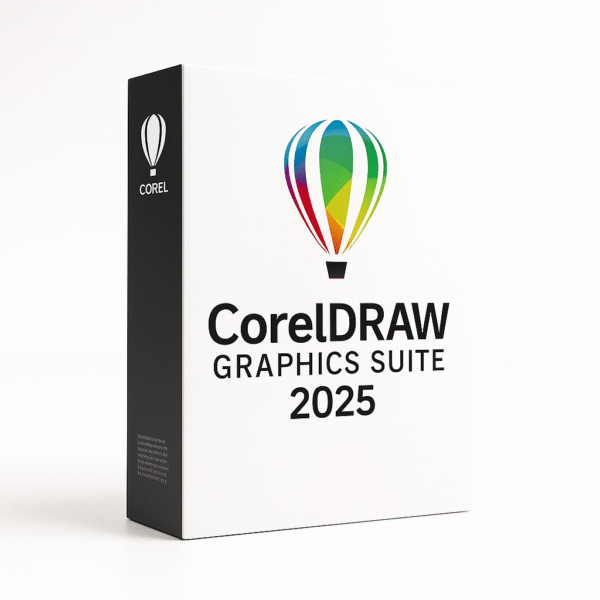
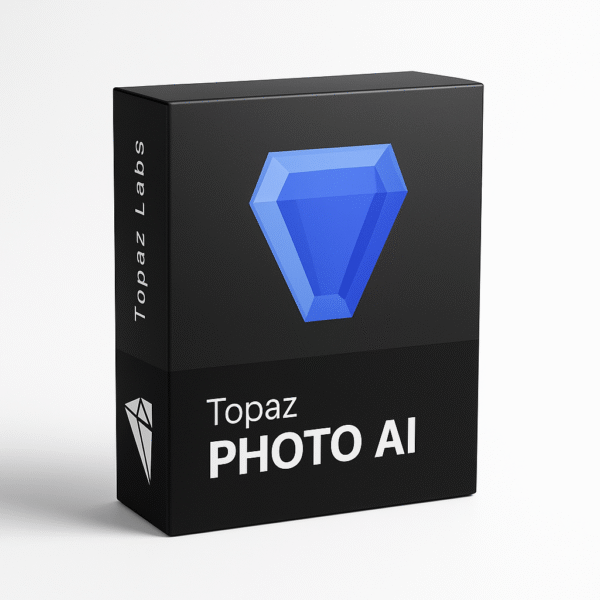
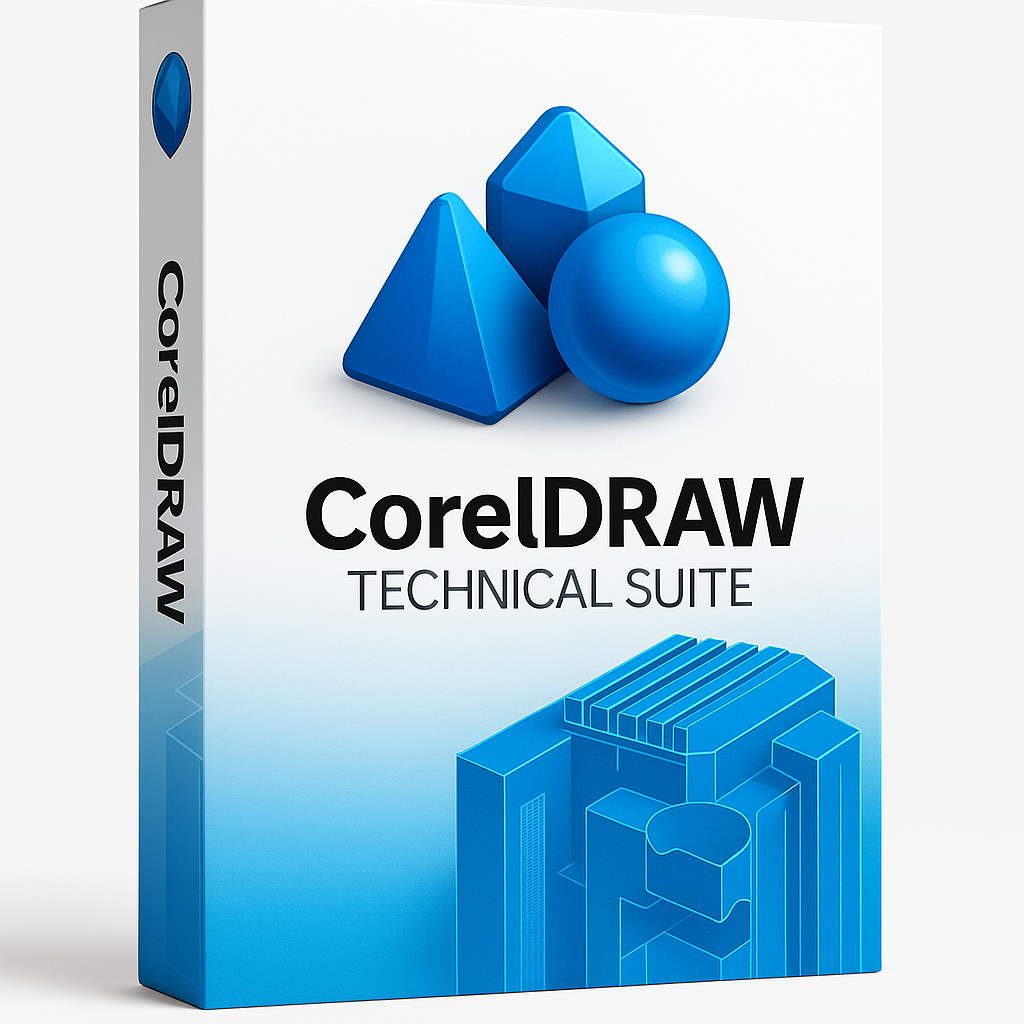
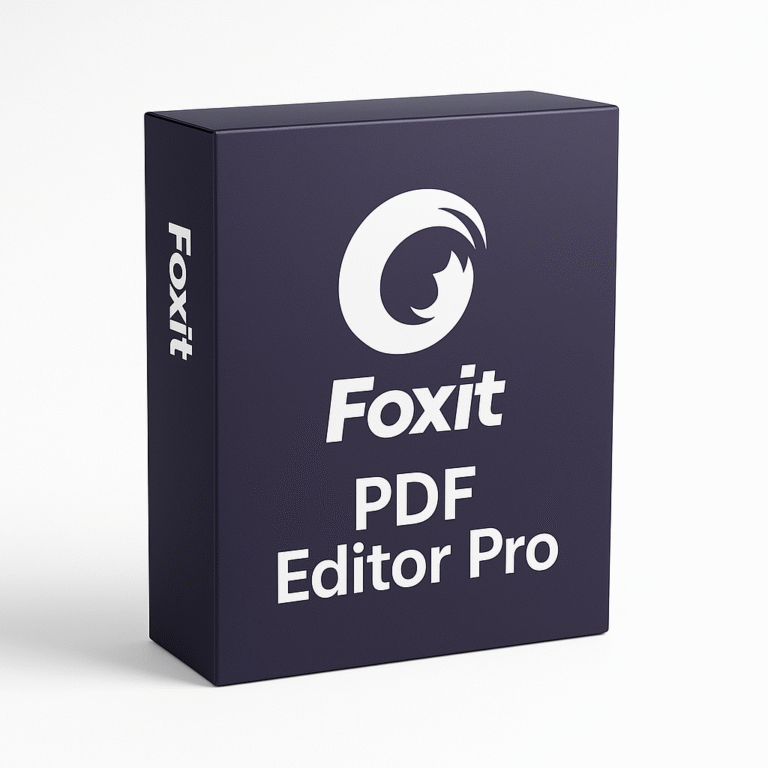


Reviews
There are no reviews yet.