Adobe Photoshop vs. Lightroom: Choosing the Right Tools for Your Projects
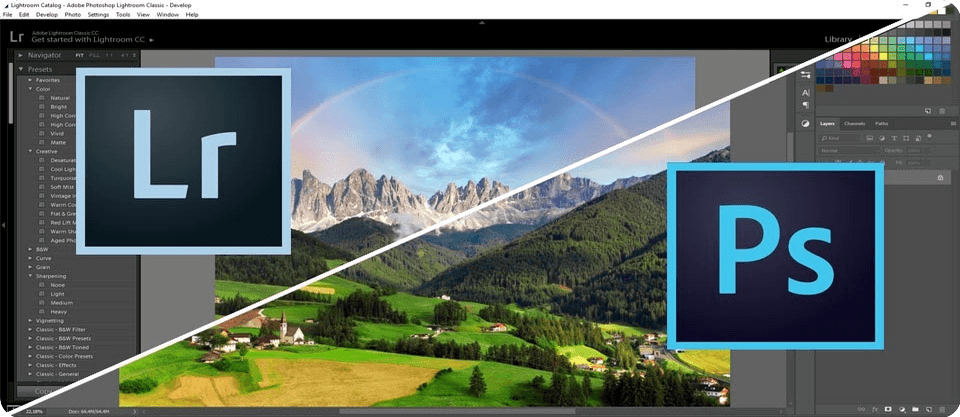
adobe Photoshop and Lightroom are two of the most popular photo editing tools on the market today. Both programs offer a wide range of features and capabilities, making them indispensable for photographers and designers alike. However, choosing the right tool for your projects can be a daunting task, especially if you are just starting out in the world of photography and design. In this article, we will compare adobe Photoshop and Lightroom, highlighting their key differences and helping you determine which one is best suited for your specific needs.
adobe Photoshop is the undisputed king of photo editing software. It offers a vast array of tools and features that allow you to manipulate and enhance your photos in virtually any way imaginable. From basic tasks like cropping and resizing to more complex operations such as retouching and compositing, Photoshop has everything you need to bring your creative vision to life. With its powerful selection tools, advanced layering capabilities, and support for a wide range of file formats, Photoshop is a must-have tool for any professional photographer or designer.
On the other hand, Lightroom is a more specialized tool designed specifically for organizing and enhancing large collections of photos. While it lacks some of the more advanced features of Photoshop, such as layer support and complex selection tools, Lightroom excels in the areas of image management and batch editing. With its intuitive interface and powerful built-in cataloging system, Lightroom makes it easy to sort, organize, and edit your photos quickly and efficiently. It is the perfect choice for photographers who need to work with a large number of images and want a streamlined workflow.
When deciding between adobe Photoshop and Lightroom, the key factor to consider is the type of projects you will be working on. If you are primarily focused on individual photo editing tasks and require the most advanced tools and capabilities, then Photoshop is the way to go. Its extensive range of features and customizable options make it ideal for creating stunning, high-quality images for print or web. However, if you are more concerned with managing and editing a large library of photos, then Lightroom may be a better fit. Its streamlined workflow and batch editing capabilities make it perfect for handling large volumes of images quickly and efficiently.
Another important consideration when choosing between Photoshop and Lightroom is your level of experience and comfort with photo editing software. Photoshop can be quite complex and intimidating for beginners, with its multitude of tools and options that can be overwhelming to navigate. On the other hand, Lightroom’s user-friendly interface and simplified editing process make it easier for novice users to get started and achieve professional-looking results. If you are new to photo editing and looking for a more approachable tool, then Lightroom may be the better choice.
In terms of pricing, adobe offers a variety of subscription options for both Photoshop and Lightroom, including single app and bundled plans that cater to different user needs. Whether you choose to pay for a monthly subscription or purchase a standalone license, adobe‘s flexible pricing options make it easy to access both programs at an affordable price. Additionally, adobe frequently updates both Photoshop and Lightroom with new features and enhancements, ensuring that you always have access to the latest tools and technologies.

FAQs:
Q: Can I use both Photoshop and Lightroom together? adobe
A: Yes, many photographers and designers use both Photoshop and Lightroom in conjunction with each other. Lightroom is great for organizing and batch editing photos, while Photoshop offers more advanced editing tools for fine-tuning individual images. By combining the two programs, you can streamline your workflow and achieve the best results for your projects.
Q: Which program is better for editing RAW files? adobe
A: Both Photoshop and Lightroom are capable of editing RAW files, but Lightroom is specifically designed for handling and editing RAW images. Its non-destructive editing process allows you to make adjustments to RAW files without altering the original image data, making it a great choice for photographers who shoot in RAW format.
Q: Can I use Lightroom Mobile on my smartphone or tablet? adobe
A: Yes, adobe offers a mobile version of Lightroom that is compatible with both iOS and Android devices. Lightroom Mobile allows you to edit and sync photos across multiple devices, making it easy to work on your projects on the go. It offers many of the same features as the desktop version, including presets, adjustment tools, and cloud storage for your images.
In conclusion, both adobe Photoshop and Lightroom are powerful tools that offer a wide range of features and capabilities for photographers and designers. When choosing between the two programs, consider the type of projects you will be working on, your level of experience with photo editing software, and your budget. Whether you choose Photoshop for its advanced editing tools or Lightroom for its organizational prowess, both programs are sure to enhance your creative process and help you achieve professional-looking results.









