10 Game-Changing Autodesk Products Every Designer Should Know About
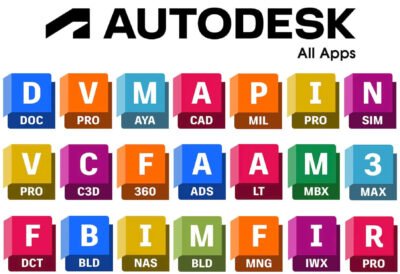
10 Game-Changing Autodesk Products Every Designer Should Know About
In the ever-evolving world of design, having the right tools can significantly influence the outcome of any project. Autodesk, a leader in software development for architecture, engineering, construction, manufacturing, and media, has an impressive suite of products. Here’s a look at ten game-changing Autodesk products every designer should have on their radar.
1. AutoCAD
AutoCAD remains the go-to CAD software for many professionals across different industries. It offers powerful drafting and design tools, allowing users to create precise 2D and 3D drawings. With features like Dynamic Blocks, parametric constraints, and extensive collaboration capabilities, AutoCAD is an essential tool for architects and engineers alike.
2. Revit
Specifically designed for Building Information Modeling (BIM), Revit allows architects and engineers to create a multi-dimensional design process. It helps in visualizing the entire lifecycle of a project—from conceptual design to construction and maintenance. Its capacity for collaboration is a major benefit, as it lets multidisciplinary teams work together seamlessly.
3. Fusion 360
Fusion 360 is a cloud-based 3D CAD, CAM, and CAE tool that supports product development. It integrates generative design, simulation, and 3D printing in one platform, making it ideal for industrial designers and product engineers. The collaborative features allow teams to work on projects from anywhere, speeding up the product development process.
4. Maya
Maya is a leading software in the field of 3D animation and visual effects. Used extensively in the film and gaming industries, Maya provides a comprehensive suite of modeling, animation, and rendering tools. Its intuitive interface and customizable scripts empower artists to create stunning visuals and realistic animations.
5. 3ds Max
Another powerhouse for 3D modeling and animation, 3ds Max is particularly favored by game developers and architects. Its robust environment allows for high-quality visualizations, making it easier to present designs effectively. Features like advanced lighting and texture mapping make it an invaluable tool for creating immersive experiences.
6. Civil 3D
Civil 3D is specifically tailored for civil engineering design for roads, highways, and land development projects. It incorporates dynamic modeling and analysis tools that help streamline workflows. The software allows for precise grading, site design, and corridor modeling, making it easier for civil engineers to execute complex projects.
7. Inventor
Autodesk Inventor offers 3D mechanical design, simulation, and visualization tools that enhance productivity and innovation in product design. It excels in creating detailed mechanical components and assemblies and allows for easy integration with other Autodesk solutions. Its parametric modeling capabilities ensure designs can be easily adjusted.
8. Sketchbook
For designers who thrive on sketching and ideation, Autodesk Sketchbook is a powerful and user-friendly digital drawing app. With its variety of brushes and customizable interfaces, it caters to creatives who want to develop ideas quickly. The app syncs across devices, making it convenient for on-the-go sketching.
9. Tinkercad
Tinkercad is an entry-level 3D design tool suitable for beginners, educators, and hobbyists. It offers an intuitive interface that simplifies the design process, making 3D modeling approachable for everyone. Tinkercad is perfect for creating prototypes and offers a seamless pathway to 3D printing.
10. Plant 3D
Focusing on the needs of the plant and piping design industries, Autodesk Plant 3D delivers tools for creating 3D models of piping, equipment, and structures. With features to enhance collaboration between teams, it simplifies the process of designing complex projects, ensuring both accuracy and compliance with industry standards.
In Conclusion
Each Autodesk product brings unique capabilities that can transform the workflow of designers across various disciplines. By leveraging these advanced tools, professionals can enhance their creativity, improve efficiency, and deliver exceptional results. Whether you’re working on architecture, product design, or entertainment, incorporating these Autodesk products into your toolkit can undoubtedly take your designs to the next level.









